|
1)扫下面二维码或手机应用市场下载 
2)功能,如图  2.1、AI 提词 第一步,进入度加剪辑页面,点击 AI 提词器。  第二步,在页面右上角,点击 A。 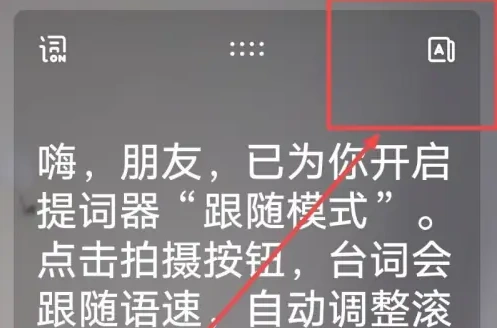 第三步,在页面下方,点击添加台词即可。  第四步,可以在本地相册选多个视频,也可以输入链接提取文字内容,然后右下角 AI 改写,也可以直接 AI 文案,选好类型主题 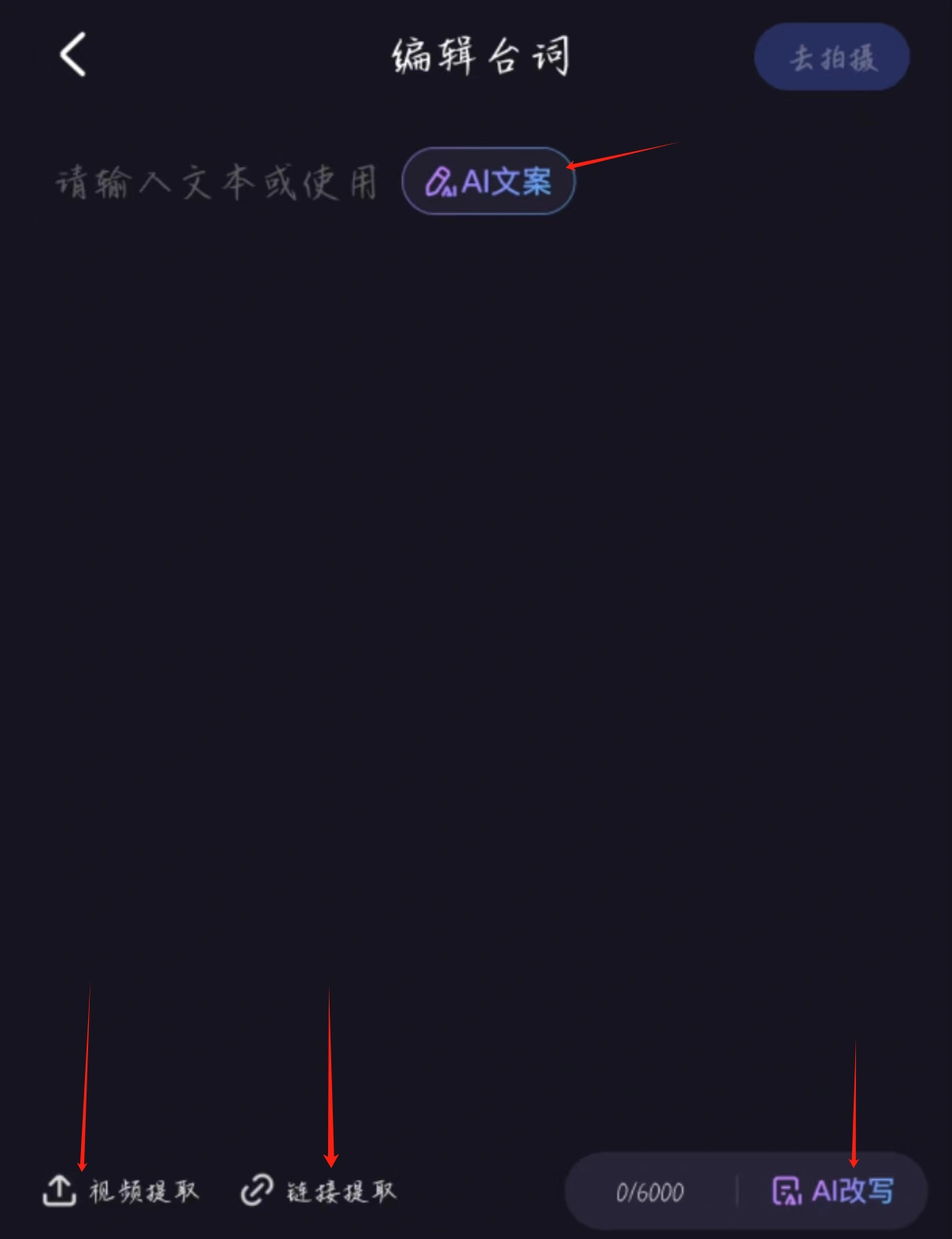 2.2、AI 成片 第一步,在度加剪辑的首页找到 AI 成片。  第二步,文案搞好,直接生成视频。 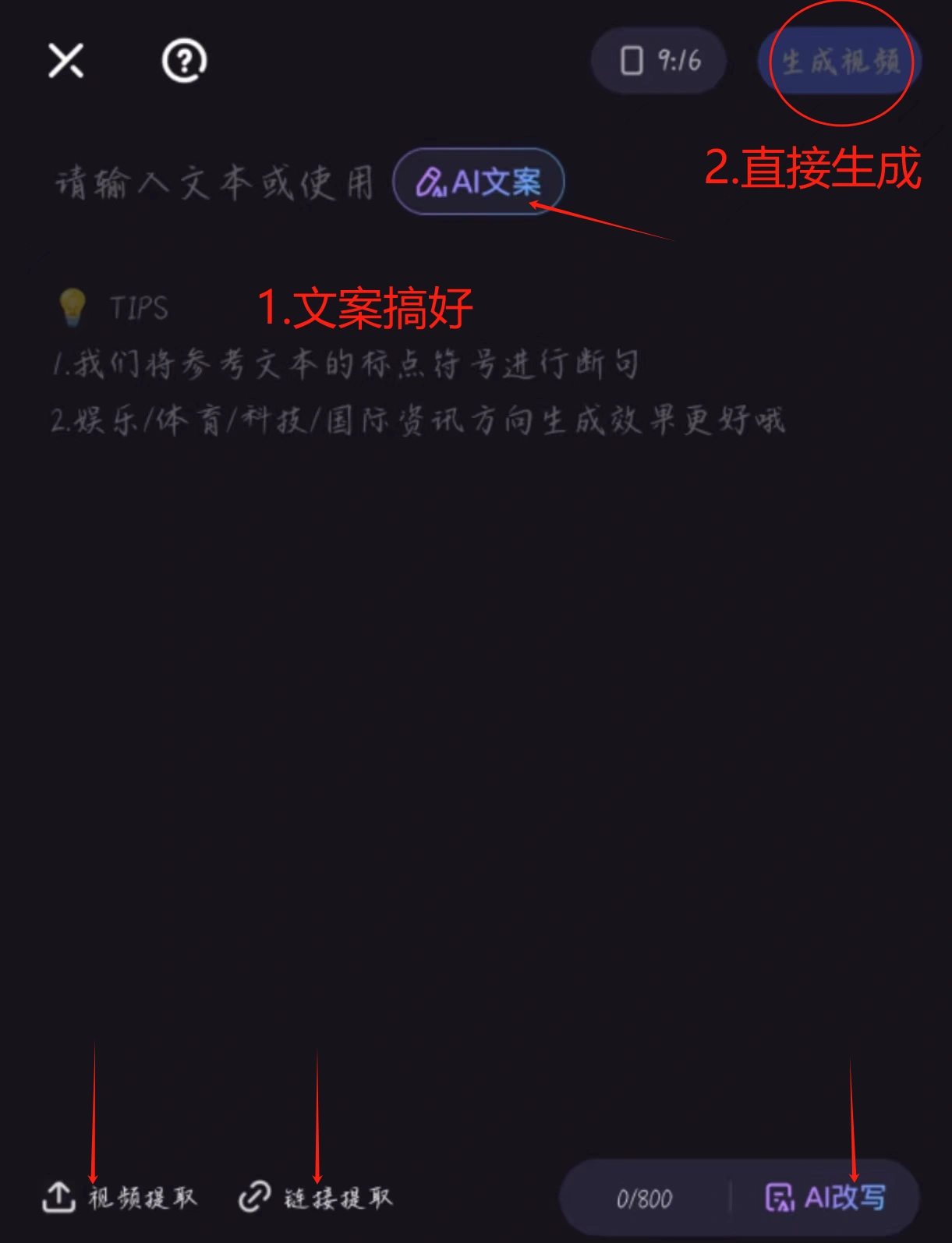
2.3、AI 数字人 第一步,进入到度加剪辑点击页面下方的创作。  第二步,在页面上,点击 AI 数字人。  第三步,在页面上点击定制 AI 数字人即可。 
2.4、视频转文字 第一步,打开度加剪辑,点击视频转文字  第二步,选择你想转换的视频 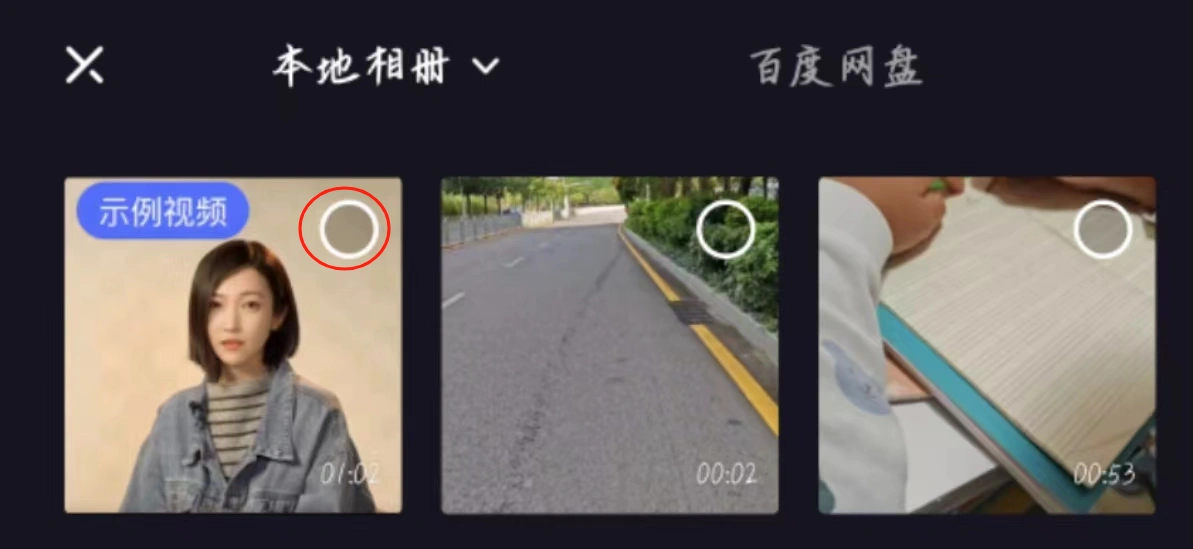 第三步,右下角提取文字 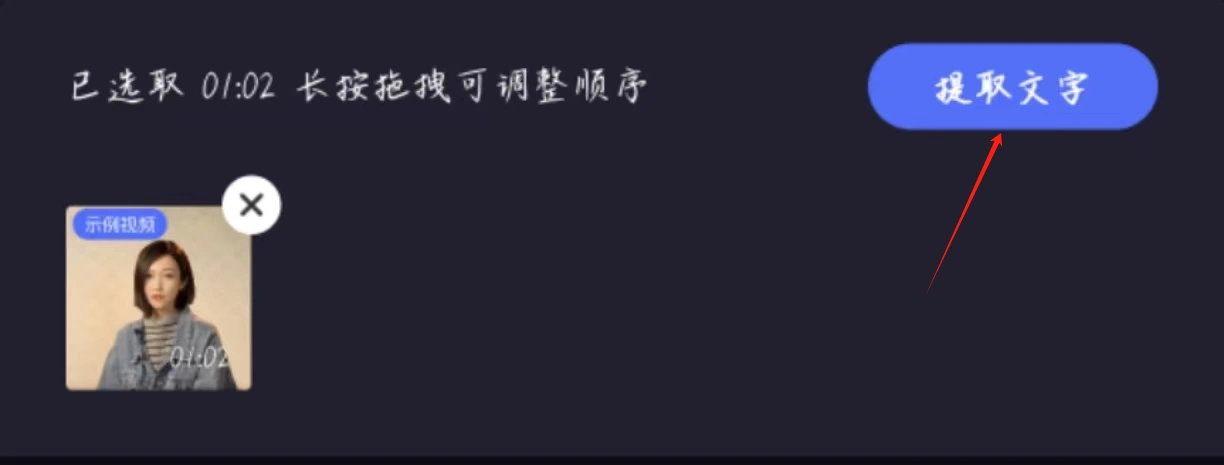 第四步,复制全部 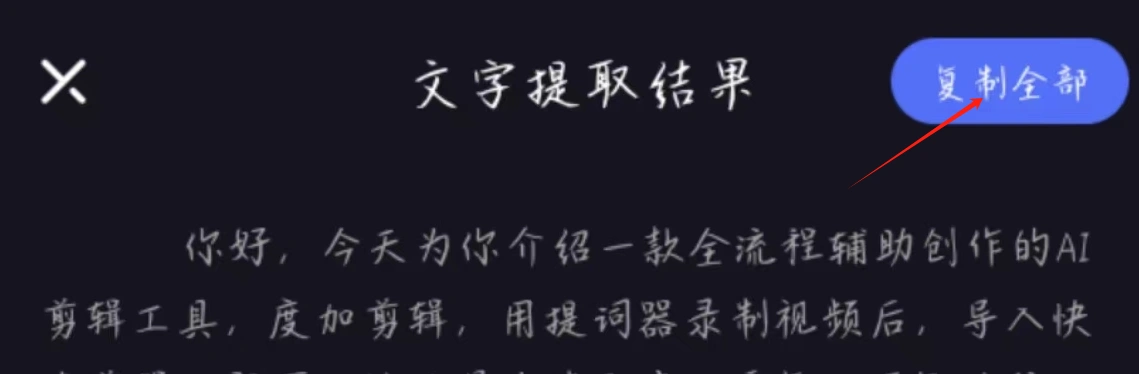
2.5、替换素材 第一步,点击开始创作进入剪辑的视频编辑界面。  第二步,将视频素材选中。  第三步,点击开始剪辑。 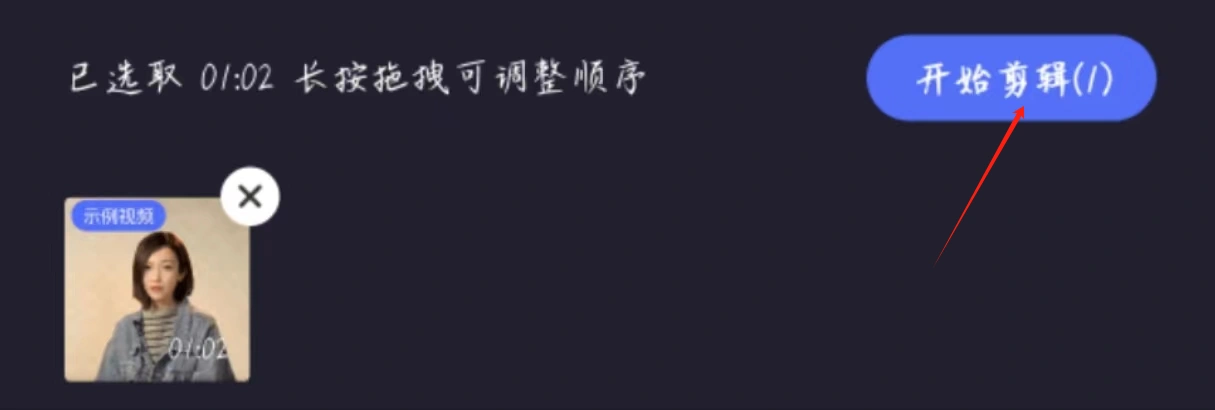 第四步,先选中再点替换 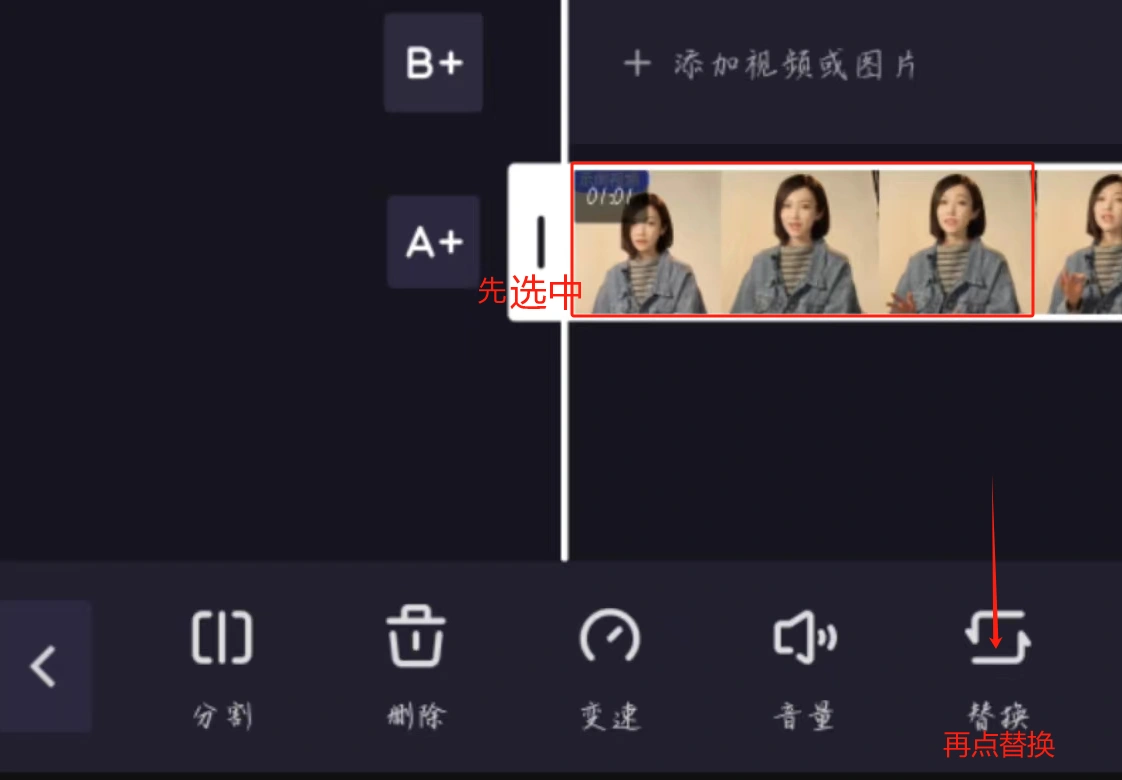
2.6、一键包装 第一步,点击开始创作进入剪辑的视频编辑界面。  第二步,将视频素材选中。  第三步,直接点一键包装 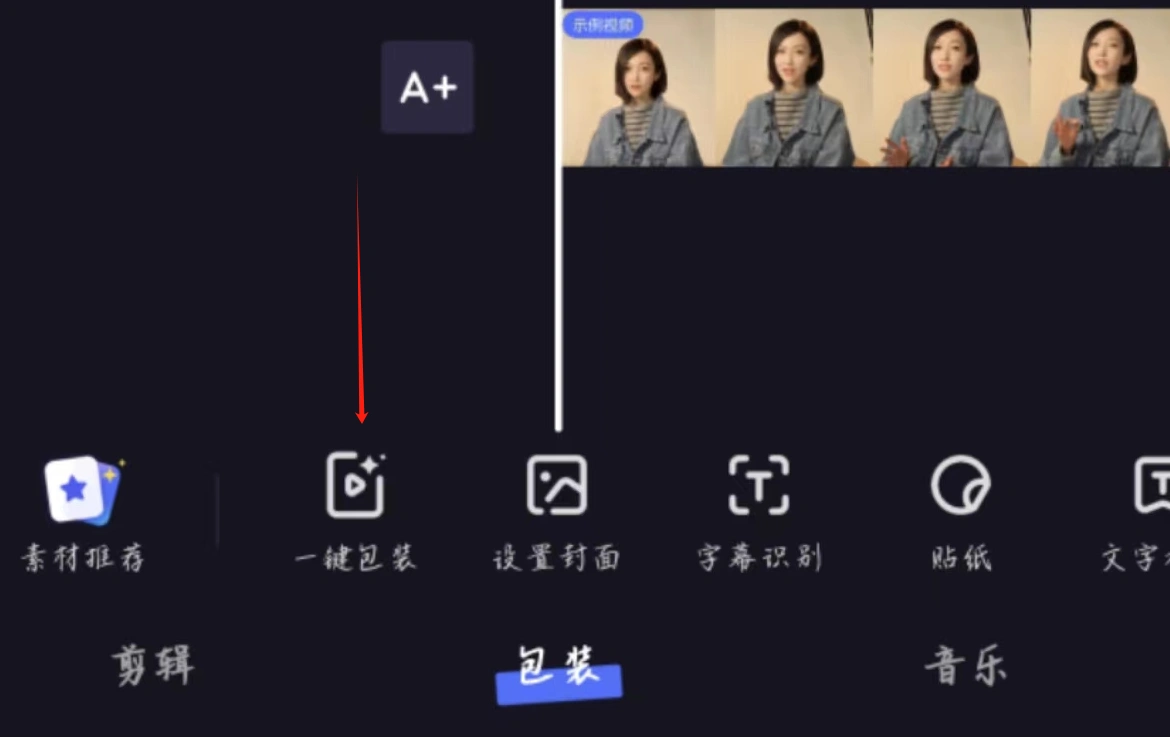 第四步,选中一个模版,打勾√ 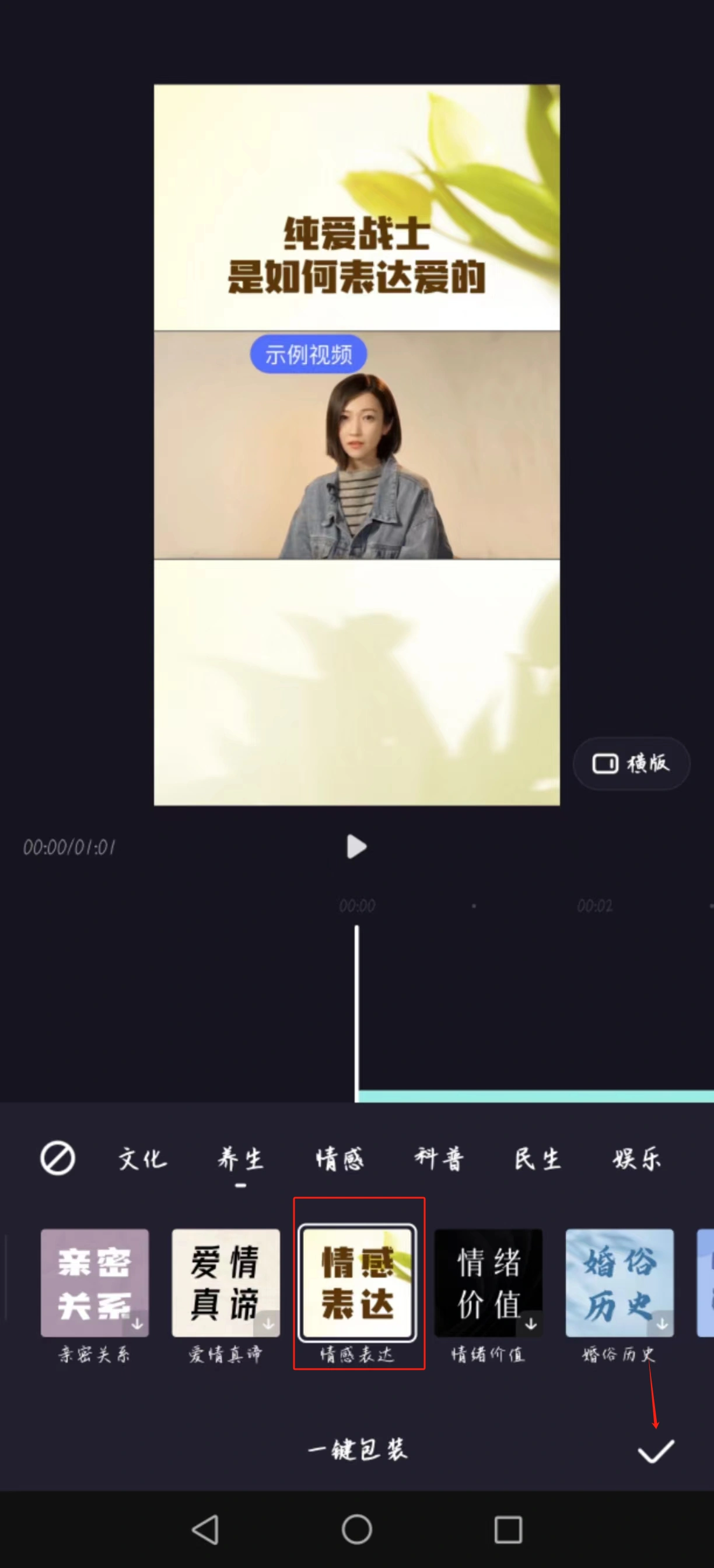
3)变现方式: 1、通过视频赚小钱 2、帮人制作视频赚小钱 3、矩阵化视频账号,打造个人IP 4、将内容放到公域平台上,引流到私域进行商业化
|  |Archiver|手机版|小黑屋|firemail
( 粤ICP备15085507号-1 )
|Archiver|手机版|小黑屋|firemail
( 粤ICP备15085507号-1 )